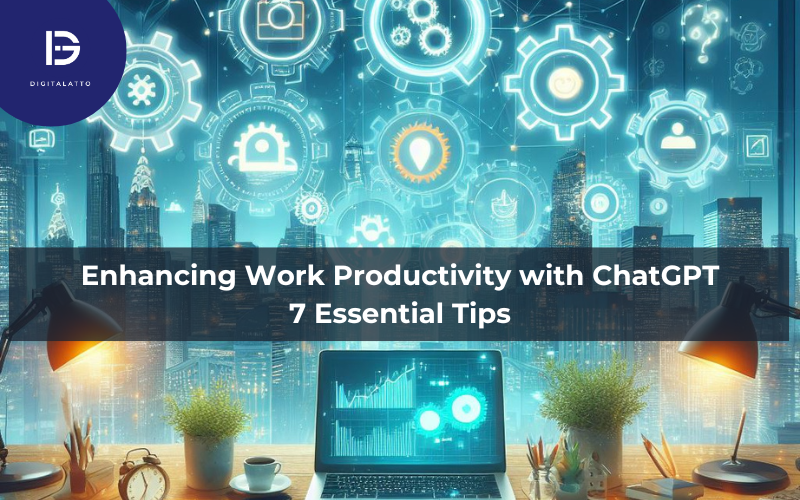
In the fast-paced landscape of modern work environments, staying on top of tasks while maintaining efficiency can often feel like an uphill battle. From managing deadlines to navigating performance reviews, the challenges are endless. However, there’s a powerful ally in the form of ChatGPT, an AI language model that can streamline processes, boost productivity, and leave a lasting impression on colleagues and superiors alike.
Let’s dive into the top 8 ChatGPT productivity tips that can supercharge your workday, helping you achieve more with less effort.
Before we delve into the productivity tips, let’s first understand how to leverage ChatGPT effectively to optimize your work productivity:
Preparing for a performance review can be daunting, but ChatGPT can simplify the process. Provide definitions of key attributes and a summary of your projects and contributions. ChatGPT will then:
Writing a clear and concise project brief is crucial, and ChatGPT can assist in this task. Provide project background, objectives, success metrics, timeline, and target audience information. ChatGPT will generate an initial brief that you can fine-tune for clarity.
Analyzing user feedback can be time-consuming, but ChatGPT can automate much of the work. Provide collected feedback and ask ChatGPT to extract actionable insights, prioritize them based on relevance and feasibility, and categorize recommendations for different teams.
Making engaging presentations is essential, and ChatGPT can help tailor your message effectively. Specify your role, key message, and target team interests. ChatGPT will generate innovative ideas to make your presentation more relevant and engaging.
Long-form content on social media often struggles to engage audiences. ChatGPT can condense lengthy articles into concise summaries, capturing the essence of the content and delivering immediate value to your audience.
Interns can benefit from ChatGPT’s assistance in creating personal development plans. Using the SMART framework, outline goals, match them with quantifiable metrics, and provide a roadmap for professional growth.
Organizing engaging team-building events can be challenging, but ChatGPT can generate creative suggestions for activities suitable for professional settings, ensuring a memorable experience for all participants.
Incorporating these ChatGPT productivity tips into your daily routine can revolutionize the way you work. From simplifying self-assessments to crafting engaging presentations and organizing memorable team-building events, ChatGPT offers a myriad of capabilities to enhance productivity and efficiency. Give these tips a try and experience the transformation in your workday productivity!
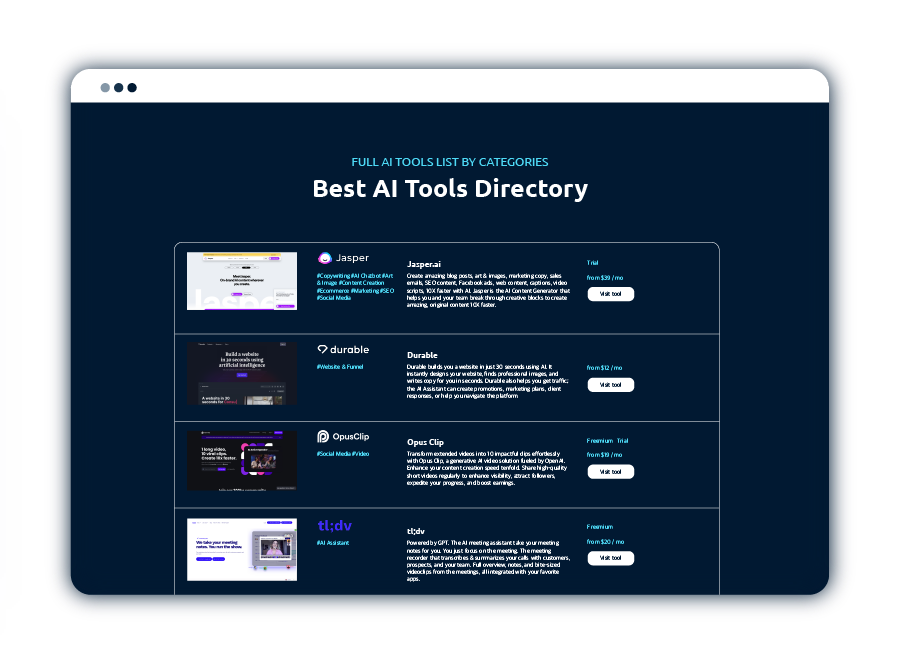
Get 300+ AI Tools